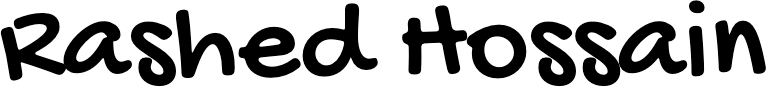Python is one of the easiest programming languages to start with, which is why it is often the first language taught to beginners. If you’re new to programming, your journey begins with writing your first program: “Hello, World!”. This simple exercise will not only help you get familiar with Python but also introduce you to basic programming concepts such as syntax, functions, and output.
In this article, we’ll walk you through how to write and understand the “Hello, World!” program in Python and explain its basic syntax.
Why “Hello, World!”?
The “Hello, World!” program is a tradition in the programming world. When you start learning a new programming language, you usually write a program that simply prints “Hello, World!” to the screen. This program helps you understand how to use the development environment and see the results of your first piece of code.
It’s simple, but it serves as an introduction to many concepts that you’ll use in more complex programs later on. It teaches you how to write code, run it, and see the output.
Setting Up Python
Before we can write our first Python program, you need to have Python installed on your computer. Follow these steps to get started:
- Download Python: Visit the official Python website python.org, and download the latest version of Python.
- Install Python: Follow the instructions to install Python on your system. Make sure to check the option to add Python to your system PATH during the installation.
- IDE or Text Editor: You can use any text editor to write Python code, but it’s recommended to use an Integrated Development Environment (IDE) to make things easier. Popular Python IDEs include PyCharm, VS Code, and IDLE (which comes pre-installed with Python).
Writing Your First Python Program
Once you’ve set up Python and an IDE, it’s time to write your first Python program. Follow these steps:
- Open your IDE or Text Editor: Open the IDE or text editor where you’ll write your Python code.
- Create a new Python file: Create a new file and name it
hello_world.py. The.pyextension tells the computer that this is a Python file. - Write the code: In the file, write the following code:
print("Hello, World!")
- Save the file: After writing the code, save the file.
- Run the program: To run the Python program, open a terminal (or command prompt) and navigate to the folder where your
hello_world.pyfile is saved. Then type the following command:
python hello_world.py
After running the command, you should see the following output on your screen:
Hello, World!
Congratulations! You’ve just written your first Python program!
Breaking Down the Code
Let’s take a closer look at what each part of the code does.
- The
print()Function:- The
print()function is used to display output on the screen. In Python,print()is one of the most commonly used functions. It takes the text (or value) inside its parentheses and shows it to the user. - In our case,
print("Hello, World!")tells Python to display the message"Hello, World!"on the screen.
- The
- String Literal:
- The
"Hello, World!"inside the parentheses is called a string. A string is simply a sequence of characters (letters, numbers, symbols). In Python, strings are enclosed in either double quotes (") or single quotes ('). Both are valid in Python. For example:print('Hello, World!') - Python doesn’t care whether you use single or double quotes, as long as they match.
- The
- No Semicolons or Curly Braces:
- Unlike many other programming languages, Python doesn’t require semicolons (
;) at the end of each line. It also doesn’t need curly braces{}to define blocks of code (for example, loops or functions). - This makes Python code clean and easy to read.
- Unlike many other programming languages, Python doesn’t require semicolons (
Basic Python Syntax: A Deeper Look
Now that you’ve written your first program, let’s explore some of the basic syntax rules in Python. These concepts will help you write more complex programs in the future.
- Comments:
- Comments are used to explain what the code is doing. They are not executed by the Python interpreter.
- In Python, comments are created by adding a
#symbol before the text. The Python interpreter will ignore everything after#on that line.# This is a comment print("This line will run.")
- Indentation:
- Python uses indentation (spaces or tabs) to define blocks of code. For example, when you write an
ifstatement, the code that belongs to that statement must be indented.if True: print("This is inside the if block!") - Indentation helps Python understand the structure of your code, and it is essential to follow correct indentation.
- Python uses indentation (spaces or tabs) to define blocks of code. For example, when you write an
- Variables:
- Variables are used to store data that you want to use in your program. In Python, you don’t need to declare a variable type — Python will figure it out automatically.
message = "Hello, Python!" number = 42 print(message) print(number) - In this example,
messagestores the string"Hello, Python!", andnumberstores the integer42.
- Variables are used to store data that you want to use in your program. In Python, you don’t need to declare a variable type — Python will figure it out automatically.
- Data Types:
- Python has several built-in data types, including:
- Strings (
str): A sequence of characters, like"Hello, World!". - Integers (
int): Whole numbers, like42. - Floats (
float): Numbers with decimal points, like3.14. - Booleans (
bool): EitherTrueorFalse.
name = "Alice" # string age = 25 # integer height = 5.6 # float is_student = True # boolean - Strings (
- Python has several built-in data types, including:
- Mathematical Operations:
- Python allows you to perform basic mathematical operations easily:
a = 10 b = 5 print(a + b) # Addition: 15 print(a - b) # Subtraction: 5 print(a * b) # Multiplication: 50 print(a / b) # Division: 2.0
- Python allows you to perform basic mathematical operations easily:
- Basic Input and Output:
- Python also allows you to take input from the user and output results.
- Input: You can get input from the user using the
input()function:name = input("Enter your name: ") print("Hello, " + name) - Output: The
print()function is used to display output. It can handle multiple pieces of data at once, and it automatically separates them with spaces:print("Your name is", name)
Conclusion
Congratulations again! You have successfully written your first Python program, and you now understand the basic syntax of Python. You’ve learned how to:
- Write and run a Python program
- Use the
print()function to output data - Understand and work with strings, variables, and basic math operations
Now that you have the fundamentals in place, you can continue exploring more advanced topics in Python, such as loops, functions, and classes. As you continue coding, you will become more familiar with Python’s syntax and capabilities.
Python is a versatile and powerful language, and the best way to learn is by writing code. So keep experimenting and building new projects as you continue on your programming journey!
Happy coding! 😊