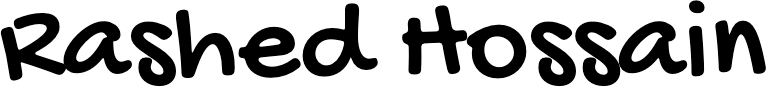In Python, receiving user input and converting the data into the desired type is an essential part of many programs. Whether you’re building a simple calculator or a complex application, these two concepts are fundamental for handling dynamic data. Let’s break down the input() function and type conversion in a way that’s easy to understand.
1. The input() Function
The input() function in Python allows us to collect input from the user via the command line or console. When you use input(), Python waits for the user to type something and then returns that input as a string.
Syntax:
user_input = input("Please enter something: ")
- Explanation:
"Please enter something: ": This is a prompt message that will be displayed to the user. It helps users understand what kind of input is expected.user_input: This variable stores the value entered by the user, but remember, everything entered by the user is treated as a string, even if the user enters numbers.
Example:
name = input("Enter your name: ")
print("Hello, " + name + "!")
What happens here?
- The program asks the user for their name.
- Whatever the user types is stored as a string in the
namevariable. - The program then prints a greeting using that string.
2. Type Conversion
The input() function always returns data as a string, but sometimes you might want to work with other data types like integers or floats (numbers). For example, if you’re asking the user to enter their age, you need to treat the input as an integer, not a string.
To convert data from one type to another, you use type conversion functions such as int(), float(), and str().
Converting Input to an Integer
If you want to get a number from the user, you can use the int() function to convert the string input to an integer.
age = int(input("Enter your age: "))
print("You are " + str(age) + " years old.")
What happens here?
- The user enters their age as a string.
- The
int()function converts the string into an integer. - We use
str(age)to convert the integer back to a string for concatenation when printing.
Converting Input to a Float
For decimal numbers, you’ll use the float() function.
height = float(input("Enter your height in meters: "))
print("Your height is " + str(height) + " meters.")
What happens here?
- The user enters a height (for example,
1.75). - The
float()function converts it into a floating-point number. - We use
str(height)to display it correctly as part of the output message.
3. Common Errors to Avoid
Invalid Type Conversion
If a user enters something that cannot be converted to the desired type, Python will raise an error. For example:
age = int(input("Enter your age: ")) # What if the user enters "abc"?
Error:
ValueError: invalid literal for int() with base 10: 'abc'
To avoid such errors, you can use a try-except block to handle invalid inputs.
Example with Error Handling:
try:
age = int(input("Enter your age: "))
print("You are " + str(age) + " years old.")
except ValueError:
print("Oops! That's not a valid number.")
4. Combining Input and Type Conversion
You can combine the input() function and type conversion to create a more complex program. For example, let’s build a simple calculator that adds two numbers provided by the user.
num1 = float(input("Enter the first number: "))
num2 = float(input("Enter the second number: "))
result = num1 + num2
print("The result is: " + str(result))
What happens here?
- The user inputs two numbers.
- The
float()function converts them into floating-point numbers. - The two numbers are added together and the result is printed.
5. Conclusion
The input() function is a simple yet powerful tool to gather data from users in Python. By understanding type conversion, you can easily manipulate and work with different types of data, like integers and floats.
Remember:
- The
input()function always returns a string. - Use
int(),float(), orstr()to convert data to the correct type. - Handle invalid inputs with a
try-exceptblock to make your program more robust.
By mastering these concepts, you’ll be able to build interactive programs that are both user-friendly and capable of handling different types of data.