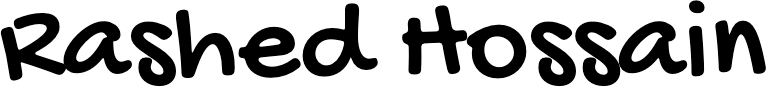If you are new to WordPress, you might have heard the word “widgets” but aren’t quite sure what they are or how they work. In this article, I’ll explain what widgets are in WordPress in a simple way and show you some examples of how they can be used on your website.
What Is a Widget?
A widget in WordPress is a small block or tool that you can add to certain areas of your website, like the sidebar, footer, or other widget-ready sections. Widgets help you add different features or content to your website without needing to write any code.
For example, widgets can show things like:
- A list of your recent blog posts
- A search box
- Social media links
- A calendar
- A list of categories or tags
- Custom text or images
Where Do Widgets Appear?
Widgets appear in specific places on your WordPress site called widget areas. These areas are usually found in the sidebar (the vertical section on the side of your pages) or at the bottom of your site (the footer). The exact places you can put widgets depend on your WordPress theme.
How to Add Widgets to Your WordPress Site
Adding widgets is very easy:
- Log in to your WordPress admin area.
- Go to Appearance > Widgets from the left menu.
- On the Widgets page, you will see all the available widgets on the left side.
- On the right side, you will see the widget areas provided by your theme (such as Sidebar, Footer, etc.).
- To add a widget, simply drag it from the left and drop it into the widget area on the right.
- You can then customize the widget settings (for example, give a title or choose how many posts to show).
- Click Save to apply your changes.
Examples of Popular Widgets
Here are some common widgets you will find in WordPress and how they work:
- Recent Posts: Shows a list of your latest blog posts so visitors can easily find new content.
- Search: Adds a search box so visitors can search for anything on your site.
- Categories: Displays your blog categories so visitors can browse content by topic.
- Text: Allows you to add any custom text, HTML, or even images. This is useful for adding things like a short welcome message or contact info.
- Calendar: Shows a calendar highlighting the days you published posts.
- Archives: Displays links to your past posts organized by month.
- Custom Menu: Lets you add a menu you created in the WordPress menu editor.
Why Are Widgets Useful?
Widgets make your website more useful and easier to navigate without needing technical knowledge. They allow you to add helpful information or features that visitors expect to find, like search boxes, recent posts, or contact details.
Also, because widgets are easy to add and remove, you can quickly change your site’s layout or add new features without editing your site’s code or hiring a developer.
Conclusion
Widgets are small blocks of content or features that you can add to your WordPress site’s sidebar, footer, or other widget-ready areas. They help you improve your site’s navigation and provide useful tools for your visitors. Using widgets is simple, and WordPress offers many different types you can try.
If you want to improve your WordPress site, start experimenting with widgets today — it’s one of the easiest ways to customize your site!
If you want, I can help you with a step-by-step guide or recommend the best widgets for specific purposes. Just let me know!