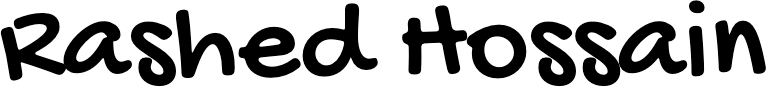Starting a blog on WordPress is easier than you might think. Whether you want to share your personal thoughts, teach something new, or grow your business, blogging is a great way to get your voice out there. This guide will walk you through the simple steps to set up your own blog using WordPress.
Step 1: Choose Between WordPress.com and WordPress.org
Before anything else, decide which version of WordPress you want to use:
- WordPress.com is a hosted platform. It’s easy to start with but has some limitations unless you pay for a plan.
- WordPress.org is self-hosted. You need to buy hosting and a domain name, but you have full control and flexibility.
If you want complete freedom, it’s better to go with WordPress.org.
Step 2: Get a Domain Name and Hosting
If you choose WordPress.org, you need a domain name (like myblog.com) and hosting (a place where your website files are stored).
Some popular hosting companies are:
- Bluehost
- SiteGround
- Hostinger
Most of them offer a free domain for the first year and an easy WordPress installation option.
Step 3: Install WordPress
Once you sign up for hosting, most providers give you a one-click option to install WordPress. Just log into your hosting account and look for a “WordPress install” button.
After installation, you can access your website dashboard by going to yourdomain.com/wp-admin and logging in with your username and password.
Step 4: Choose a Theme for Your Blog
A theme controls how your blog looks. WordPress has thousands of free and premium themes.
To choose a theme:
- Log into your WordPress dashboard.
- Go to Appearance > Themes.
- Click Add New and browse or search for a theme you like.
- Click Install and then Activate.
Choose a simple, clean theme to start with. You can always change it later.
Step 5: Add Important Plugins
Plugins add new features to your blog. Here are a few useful ones to get started:
- Yoast SEO: Helps with search engine optimization.
- Jetpack: Adds security and performance tools.
- Akismet: Protects your blog from spam comments.
- WPForms: Lets you create contact forms easily.
To install a plugin:
- Go to Plugins > Add New.
- Search for the plugin.
- Click Install Now, then Activate.
Step 6: Create Your First Blog Post
Now that your blog is ready, it’s time to start writing.
- Go to Posts > Add New.
- Write your blog title and content.
- Add images if needed by clicking the “+” icon in the editor.
- Set a category and featured image (optional).
- Click Publish when you’re ready to share it with the world.
Step 7: Create Basic Pages
Besides blog posts, your blog should also have a few standard pages:
- About: Tell your visitors who you are.
- Contact: Add a form or email so people can reach you.
- Privacy Policy: Important for legal reasons.
You can create these by going to Pages > Add New.
Step 8: Customize Your Blog Settings
To control how your blog works:
- Go to Settings > General to set your blog title and tagline.
- Go to Settings > Reading to choose if your homepage shows your latest posts or a static page.
- Use Appearance > Menus to create a navigation menu.
Step 9: Start Sharing Your Blog
Once your blog is live, share it with your friends, family, or on social media. You can also start using SEO strategies and join blogging communities to get more readers.
Final Words
Setting up a blog on WordPress may feel a little overwhelming at first, but by taking it step-by-step, it becomes simple and manageable. Focus on creating great content, and over time, your blog can grow into something truly meaningful.