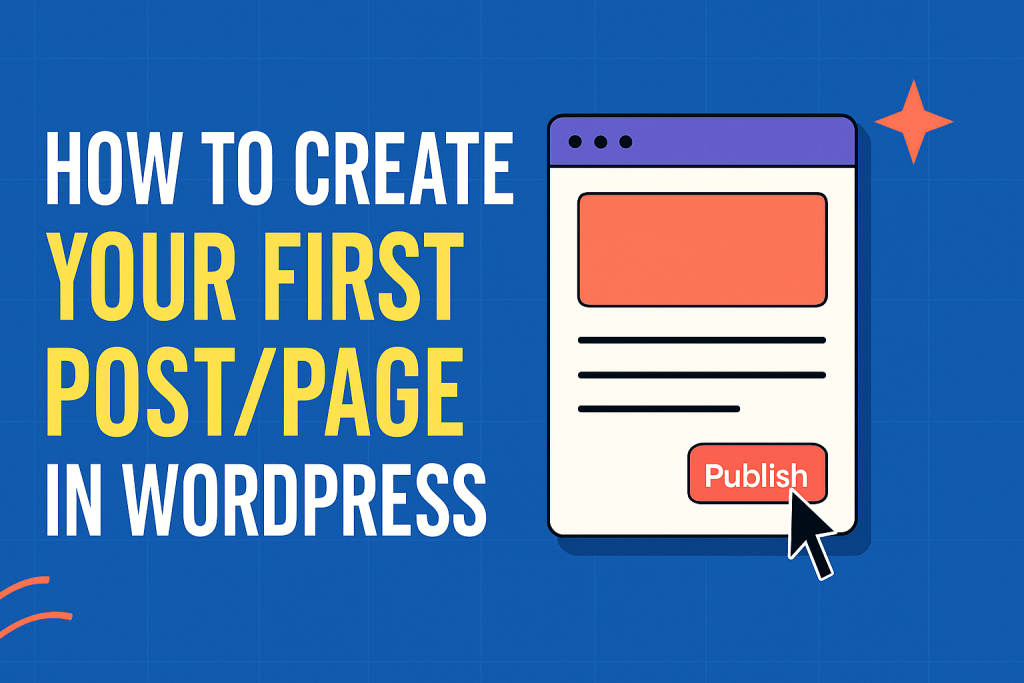If you are new to WordPress and want to start sharing content on your website, creating a post or a page is the first step. Posts are usually used for blog entries or news updates, while pages are for static content like About Us, Contact, or Services.
This guide will walk you through creating your first post or page in WordPress, step by step.
Step 1: Log in to Your WordPress Dashboard
- Open your web browser and go to your website’s login page. This is usually at yourwebsite.com/wp-admin.
- Enter your username and password.
- After logging in, you will see the WordPress Dashboard, which is the control center for your website.
Step 2: Understand the Difference Between Posts and Pages
- Posts are timely content pieces that appear in reverse chronological order on your blog. They are great for articles, news, and updates.
- Pages are static and don’t change often. They are used for permanent content like your homepage, about page, or contact information.
Step 3: Create a New Post
- From the dashboard menu on the left, click on Posts.
- Click on Add New at the top or in the sidebar.
- You will be taken to the post editor screen.
Step 4: Add a Title and Content
- At the top, you’ll see a box labeled Add title. Type the title of your post here.
- Below the title, there is a larger area where you can add your content. This is called the content editor.
- You can type your text, add images, videos, or other media by clicking the + button (Add Block).
Step 5: Format Your Content Using Blocks
- WordPress uses a block system, which means each paragraph, image, or video is a block.
- Click the + icon to add different blocks like paragraph, heading, image, list, etc.
- Use the formatting toolbar above each block to make text bold, italic, add links, or change alignment.
Step 6: Set Categories and Tags (Optional)
- On the right side of the editor, you’ll find settings for Categories and Tags.
- Categories help organize your posts into topics. For example, if your blog is about food, categories might be Recipes, Reviews, and Tips.
- Tags are more specific keywords related to your post.
Step 7: Add a Featured Image (Optional)
- A featured image represents your post visually on your website or social media.
- On the right sidebar, look for Featured Image and click Set featured image.
- Upload or choose an image from your media library.
Step 8: Preview Your Post
- Before publishing, you can see how your post will look by clicking the Preview button at the top.
- This opens a new tab showing your post as visitors will see it.
Step 9: Publish Your Post
- When you are ready to make your post live, click the Publish button at the top right.
- WordPress will ask you to confirm. Click Publish again.
- Your post is now live on your website!
How to Create a Page
The steps for creating a page are almost the same:
- From the dashboard, click Pages on the left menu.
- Click Add New.
- Add a title and content using the block editor.
- Use the settings on the right to adjust visibility or page attributes.
- Preview and then click Publish.
Summary
Creating your first post or page in WordPress is simple:
- Log in to your dashboard.
- Choose Posts or Pages.
- Click Add New.
- Enter your title and content.
- Use blocks to format your content.
- Preview and then publish.
Now you are ready to start sharing your content with the world!
If you want, I can also help you with tips for writing great posts or organizing your pages.