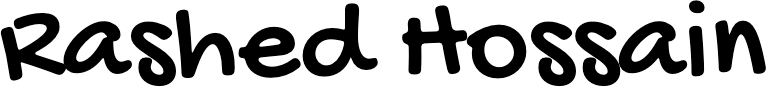Choosing the right theme for your WordPress website is very important. Your theme controls how your website looks and feels. It affects the design, layout, and even some of the features of your site. A good theme can make your website look professional and work well. A wrong theme can cause problems like slow loading, poor user experience, or difficulty in customizing your site. So, how do you pick the right one? Let me explain step-by-step.
1. Understand Your Website’s Purpose
Before you start looking for a theme, think about the main purpose of your website. Is it a blog, an online store, a portfolio, or a business site? Different themes are designed for different types of websites. For example, an online store theme will have features to display products, a shopping cart, and payment options. A portfolio theme will focus more on showing images or work samples.
Knowing your purpose helps you narrow down the types of themes you need.
2. Look for Responsive Design
Most people browse the internet using phones or tablets. Your theme must look good and work well on all devices, not just a desktop computer. A theme that adjusts its layout automatically to fit different screen sizes is called “responsive.” Always choose a responsive theme to make sure visitors have a good experience, no matter what device they use.
3. Check the Theme’s Speed and Performance
A fast website keeps visitors happy and improves your search engine ranking. Some themes are poorly coded and can slow down your site. Before choosing a theme, look for reviews or tests about its speed. You can also use tools like Google PageSpeed Insights to check how fast a theme loads.
4. Consider Customization Options
You want a theme that lets you customize colors, fonts, layouts, and more without needing to code. Check if the theme supports the WordPress Customizer or has a built-in options panel. Some themes also work well with popular page builder plugins like Elementor or Beaver Builder, making design easier.
5. Check Compatibility with Plugins
Plugins add extra features to your website, like contact forms, SEO tools, or online stores. Your theme should be compatible with the important plugins you plan to use. For example, if you want to sell products, check if the theme supports WooCommerce, the most popular WordPress e-commerce plugin.
6. Read Reviews and Ratings
Before choosing a theme, read what other users say about it. Look for ratings, reviews, and support responsiveness. A theme with good reviews and active developer support is more reliable and safer to use.
7. Avoid Themes That Are Too Complex
While it’s tempting to choose a theme packed with every feature imaginable, this can make your site slow and complicated. Pick a theme that matches your needs without too many unnecessary features. You can always add extra features later with plugins.
8. Check for Regular Updates
WordPress is updated frequently to improve security and add new features. Your theme should be updated regularly to keep it compatible and secure. Avoid themes that haven’t been updated for a long time.
9. Choose Between Free and Premium Themes
There are thousands of free themes available in the WordPress theme directory. Many are great for beginners. Premium themes, which you buy from marketplaces or developers, usually offer more features, better support, and regular updates. Decide your budget and needs before choosing.
10. Test the Theme Before Finalizing
Most themes let you preview how your website will look before you activate them. Use the preview option to see if the design fits your style and content. You can also test the theme on a staging site (a copy of your website) to check compatibility and features without affecting your live site.
Summary
Choosing the right WordPress theme is about matching the design and features to your website’s goals. Focus on responsiveness, speed, customization, compatibility, and good reviews. Whether you go for a free or premium theme, test it well before making your final choice.
Picking the right theme will save you time and make your website look professional and work smoothly.
If you want, I can help you find good themes based on your website type!