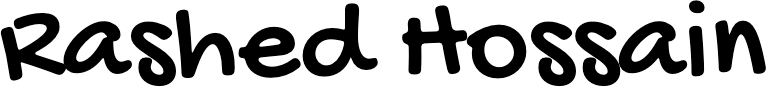Having a website that looks good on all devices—desktops, tablets, and smartphones—is no longer optional. It’s necessary. This is what we call responsive design. If your WordPress site isn’t responsive, you risk losing visitors, customers, and even search engine rankings.
Let’s go through some easy-to-follow tips to make sure your WordPress site is fully responsive.
What is Responsive Design?
Responsive design means your website automatically adjusts its layout and content based on the screen size of the device it’s being viewed on. Whether someone visits your site from a mobile phone or a large desktop monitor, everything should look clean, readable, and easy to navigate.
1. Choose a Responsive Theme
The first step is to use a responsive WordPress theme. Most modern themes are built to be responsive, but it’s important to test it before using it. You can do this by resizing your browser window or using tools like Google Chrome’s “Inspect” feature to see how your site looks on different screen sizes.
If your theme doesn’t look good on mobile devices, it’s time to choose a new one.
Popular responsive themes: Astra, GeneratePress, Blocksy, and Kadence.
2. Use Mobile-Friendly Plugins
Plugins should also be responsive. Some plugins, especially older ones, may break your site layout on smaller screens. Before installing a plugin, check its demo or documentation to see if it’s designed to work well on mobile.
Also, avoid using too many plugins that add unnecessary popups or fixed elements—they can crowd the screen on mobile devices.
3. Stick to a Simple Layout
Keep your layout simple and clean. Multi-column layouts may look great on desktop, but they can become cramped or unreadable on mobile screens. Use a single-column layout on smaller screens to keep things readable.
Use plenty of white space (empty space around elements) to help users focus on your content without feeling overwhelmed.
4. Use Fluid Images and Videos
Images and videos need to resize automatically based on screen size. This is called using “fluid” media. In most WordPress themes, images will scale automatically, but you should also:
- Avoid using fixed-width images in your CSS or page builder.
- Add the CSS class
img { max-width: 100%; height: auto; }if needed. - Use responsive video embed blocks or plugins to make YouTube and Vimeo videos mobile-friendly.
5. Use Readable Font Sizes
Small fonts may look fine on desktops, but they become hard to read on phones. Use at least 16px font size for body text and make sure headings are clear and bold. Avoid using fancy fonts that are hard to read.
Check how your fonts look on different devices, and make adjustments in the Customizer or your theme settings.
6. Make Navigation Easy
On mobile, a large navigation menu can be hard to use. Use a mobile menu (hamburger menu) that hides the links behind a button. Many WordPress themes do this by default.
Also:
- Keep the menu short with only essential links.
- Make buttons and links big enough to tap easily with a finger.
7. Test Your Website on Different Devices
Before launching or updating your site, test it on:
- Mobile phones
- Tablets
- Different screen sizes and browsers
You can use tools like:
- Google Chrome Developer Tools
- responsivedesignchecker.com
- Google’s Mobile-Friendly Test tool
These tools will help you catch any layout issues and fix them early.
8. Optimize for Speed
Mobile users often have slower internet connections. A responsive site must also be fast. To improve speed:
- Compress images
- Use caching plugins like WP Super Cache or W3 Total Cache
- Use a content delivery network (CDN)
- Minimize CSS and JavaScript files
Speed is part of good user experience and also improves your SEO.
9. Avoid Popups and Heavy Effects on Mobile
Popups may work on desktops, but they can annoy mobile users and even get you penalized by Google. Use popups sparingly or disable them on mobile. Also avoid heavy animations or sliders that can slow down your site.
10. Use a Responsive Page Builder (Optional)
If you’re using a page builder like Elementor, Droip, or WPBakery, always check its responsive settings. These builders usually offer options to:
- Adjust layout for mobile
- Hide/show elements based on device
- Change padding and margins for smaller screens
Learn how to use these features properly to improve your design.
Final Thoughts
Making your WordPress site responsive is not difficult, but it requires attention to detail. Start with a responsive theme, use mobile-friendly plugins, and regularly test your site on real devices. A smooth experience across all devices keeps your users happy—and coming back.