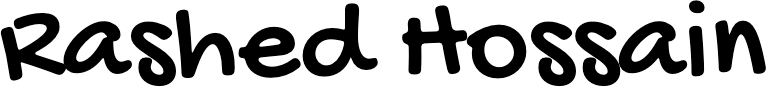If you’re new to WordPress, one of the most exciting parts is discovering plugins. Plugins are tools you can install to add new features to your website without writing any code. Whether you’re creating a blog, business site, or online store, plugins can help you manage everything from security to design to speed.
Here are 10 must-have WordPress plugins for beginners. They’re easy to use, reliable, and cover the most important areas of any website.
1. Yoast SEO
Why you need it:
Yoast SEO helps you make your website more visible on search engines like Google. It guides you step-by-step to write better content and set up SEO (Search Engine Optimization) basics like meta tags and keywords.
Beginner tip:
After writing a blog post, scroll down to the Yoast box and follow the suggestions it gives for improving your content’s SEO.
2. Akismet Anti-Spam
Why you need it:
Once your site goes live, spam comments will start coming in. Akismet automatically filters out spam from your blog comments or contact form entries.
Beginner tip:
Just activate it, and it will do most of the work behind the scenes. No need to check each comment manually.
3. WPForms
Why you need it:
WPForms lets you easily add contact forms to your website. Visitors can send you messages without needing your email address.
Beginner tip:
Use the drag-and-drop builder to create a simple contact form and place it on your Contact page.
4. Jetpack
Why you need it:
Jetpack is like a toolbox with many useful features—site stats, security, backups, social sharing, and more.
Beginner tip:
Start with the free version and explore the features one by one. It also gives you basic traffic reports right inside your dashboard.
5. UpdraftPlus
Why you need it:
It’s important to back up your website in case something goes wrong. UpdraftPlus lets you create backups and restore your site with one click.
Beginner tip:
Connect it to Google Drive or Dropbox so backups are automatically stored in the cloud.
6. Droip
Why you need it:
Droip is a visual page builder. You can design beautiful pages by dragging and dropping elements—no coding required.
Beginner tip:
Start by editing a page with Droip and try using a pre-designed template to learn how it works.
7. LiteSpeed Cache or W3 Total Cache
Why you need it:
These plugins help your site load faster by creating cached versions of your pages. A faster site gives users a better experience and helps with SEO.
Beginner tip:
Choose one caching plugin, not both. Use the default settings at first, then explore advanced options later.
8. Wordfence Security
Why you need it:
Wordfence protects your website from hackers and malware. It scans your site regularly and alerts you about any threats.
Beginner tip:
Run a scan once a week and follow the recommendations shown on the dashboard.
9. MonsterInsights
Why you need it:
MonsterInsights connects your site to Google Analytics, helping you see how many people visit your site, what pages they read, and where they come from.
Beginner tip:
Use the setup wizard and view your traffic data directly from your WordPress dashboard.
10. Broken Link Checker
Why you need it:
Over time, some of your links may stop working. Broken links make your site look unprofessional. This plugin checks for broken links and helps you fix them easily.
Beginner tip:
Let it run in the background. When it finds broken links, it will notify you so you can update or remove them.
Final Thoughts
These 10 plugins are a great starting point for beginners. They cover important areas like SEO, security, speed, backups, and design. Start with the ones you need most, and add others as your website grows. Just remember, don’t install too many plugins at once—keep your site fast and simple.